For people who love gardening, and who are equally fearless using apps, there are a number of standalone software programs available that can streamline plant care. (An app is, as you may have guessed, a software application that typically runs on a mobile device like an iPhone or an iPad).
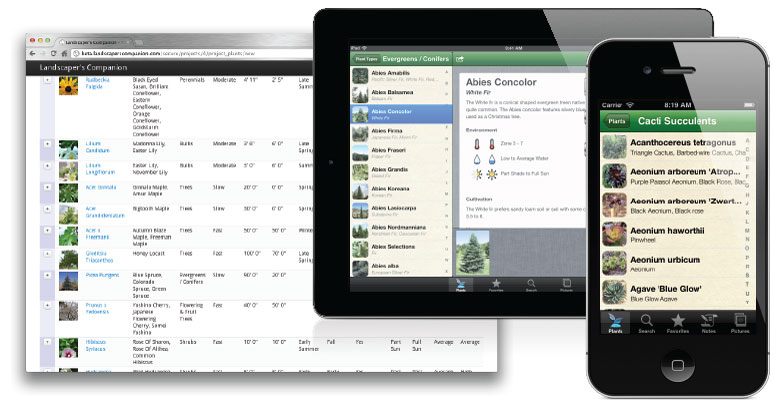
photo: Landscaper’s Companion
In fact, using an app is probably ten times less challenging than gardening in Arizona, where climate, soil, moisture, (and water availability) create unique conditions. If you’re an older gardener – one who is not entirely comfortable using electronic technology – you are more likely to find the perfect app than you are to find a petunia that survives a Phoenix summer.
- Exclusively for Arizona growers, the 75-year-old Desert Botanical Garden organization, offers a Garden app for a mere $1. This is not only a guide to the garden, but helps you care for similar plants in your Arizona yard and garden via plant information and images. Follow the organization on Twitter for news, updates, and even more images.
- On Pinterest, which is not really an app but even more fun, follow Gardening in Arizona. These are also real people, in near-real-time, and the information is priceless. The only problem? Pinterest is not as immediately interactive as iPhone, for example.
- For beginners, Landscaper’s Companion is ideal. Gently blending electronic technology and gardening, it provides an extensive encyclopedia of plants and plant care, either by name or by category. Choose a plant by its (new) USDA zone, amount of sunlight needed, size when full grown, need for water and bloom time. You can even start your own encyclopedia, of plants from your Arizona yard, and add unique growing details and photos. The publisher also offers an electronic reference exclusively about flowers, called FlowerPedia Lite. For mobile apps and the web, at about $5.00, it’s more than a bargain.
- Into-gardens is a sort of Pinterest for plants. Take pictures of plants in your yard, add little notes describing the height and flowering season, for example, and post online for your fellow gardeners to admire. Simple, streamlined and – best of all – free, which makes it a good choice for IT beginners.
- Sunset Publishing, known for its beautifully illustrated gardening information books, offers an electronic, interactive version called Western Garden. This app, which enhances information found in the print version, allows users to access regional gardening calendars and how-to videos. Not as rich in info as some gardening apps, it makes up for the lack with gorgeous slideshows and information that “syncs”. Send from your iPhone to a friend’s e-mail without losing a single byte! $20.00, and upgradable.
- Critics complain that Eden Garden Designer’s images are so low-res they look antiquated. Welcome to the Internet circa1989! Fortunately, it offers design capabilities for gardens that are solely flowers. Most apps incorporate flowers with trees, shrubs, and/or vegetables. At about $2.00, it’s a no-risk investment.
- If you want to get serious about design, Garden Plan Pro is your best bet. At almost 40 MB and a mere $7.00, it offers software upgrades and interactive red highlights that caution where the same plant has been planted before, and failed.
- For vegetable gardens, select Garden Tracker, another planning app for more experienced growers. For the iPhone, at $2, this downloadable program lets you plot your garden space(s) and then plug in plant descriptions and images from a scrolling list. The guesswork, about whether said plant will grow or not, is still your job.
- For beginners, the Garden Compass offers the ability to contact a real person. Ask about the requirements of a plant you already have, or one you are considering growing – or even pests and “weeds” – and get a “real” answer, if not necessarily in real time. Free.
- Finally, via Garden Web, the Internet’s biggest gardener community, there is GardenID. This app allows you to input your location and access location-specific tricks and tips. For iPhone, it’s a mere $2.
Why have a garden app? Because two heads are always better than one, even if one of them operates via bytes instead of brain cells!
Related articles
- Gardening in Arizona: Tips, Tricks and Resources (fillyourplate.org)
- Gardening is Good for Your Health (fillyourplate.org)
- 6 Tips for Getting Your Warm Weather Garden Growing (fillyourplate.org)

